Dremel 3D45 3D Printer Initial Experiences
So here’s how it’s going with my 3D printer. In summary, it’s going well! Very happy with my Dremel 3D45.
I’ve printed many toy animals for various children and adults, some board-game accessories such as Gloomhaven JotL dashboards and monster standees, and other interesting things.
I’ve yet to have the time to learn enough CAD to start printing my own designs, but that’s definitely on the agenda. Still may aspects of 3D printing to explore, and I know I’m just getting started. I don’t plan to become an expert, or make this my primary hobby interest, but I do want to learn more as time goes by.
The Printer Itself
The printer has been mostly trouble-free, and has met my expectations for turnkey 3D printing. The leveling process is quite straightforward and seems to work well. No pieses of paper required!
Noise level has been reasonable, although I don’t have any other 3D printers to compare it to. It sits with me in my office, about five feet away. I wouldn’t necessarily want it running if I was on a video call, but it hasn’t bothered me if I’m just working.
Filament
I’m pleased with how much I can print from a given amount of filament. The ability to make things varying levels of hollow via the “fill” settings really makes a difference here.
Also, since my needs are pretty simple, and I’m not doing particularly artistic prints (at least for now), the limits of using Dremel branded filament hasn’t been a drawback, as I’d hoped would be the case.
Filament Storage
So, as you no doubt know, 3D printer filament absorbs water, and that’s bad. Some of us live someplace with enough humidity that we need to be concerned about keeping it dry. (Especially filaments like Nylon etc.)
You can find a lot of fancy vacuum sealers and such, but what I’ve found works well for me is plain old gallon ziplock bags plus some desiccant packets. And, because I like to measure things, some cheap hygrometers to let me be sure that the desiccant is effective and the bag isn’t leaking.
Desiccant Packets (Might be able to get by with smaller packets, I have not done that experiment yet.)
Small electronic humidity gauges These are cheap, but based on my casual comparisons with better instruments (but nothing lab-grade) they read about 6% low, which is fine for my purposes.
This scheme keeps the filament at around 30%. That isn’t super-low, but it’s much better than the ambient humidity in my house!
Cloud Software
The Dremel cloud software has worked pretty well for me. I’m sure I’ll use the local slicer application more if I get deeper into the details of that step in the process, but for now the online version has been fine.
The fundamental tools all seem to be there, and the ability to monitor the printer and see the job as it progresses via a browser is nice.
Support
I’ve had two support contacts. Both were via the “chat” option on the Dremel website.
#1
The first one went great. I had two issues.
1) The slicer software had an issue on my Mac. This turned out to be due to changes in the graphics driver on the Mac that the software hadn’t yet been changed to accommodate. They were aware of the issue, and provided a patch.
2) The types of filament it came with had been changed, but the online description had not been updated. This resulted in me getting a type of filament that I had preemptively also bought a spool of (I wanted to try the various filament types).
So I had 2 of one type, and 0 of the other. They offered to send me a spool of the type I’d been expecting to be included, and it showed up a few days later. Good support!
I should also note that I had submitted that as a support issue to B&H Photo, where I had purchased the printer. They took a little time to get back to me, but when they did they offered to also replace the “missing” spool, even though it was Dremel who had changed the contents of the package. So good support from them also!
(No, I didn’t accept yet another spool from them, I told them that Dremel had already handled it!)
#2
At one point, the camera stopped being recognized. There was no precipitating event that I am aware of, it just didn’t show up one day.
Support had me do a “hard reset”, which is apparently not the same as a power switch off-on reboot. No joy.
They then suggested a “factory reset”. This was a bit more of a pain because I had to do the whole Wi-Fi setup again, then get a new token and re-register with the Cloud. (That part was actually pretty easy.)
So that was annoying, but, to my surprise, it fixed the camera! Now I’m just hoping it was some fluke that won’t happen again. Fingers crossed.
Down the 3D Printer Rabbit Hole
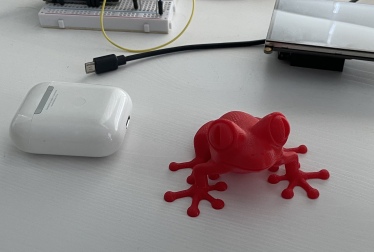
I knew I’d be making this leap at some point. While recovering from a minor medical procedure seemed like a good time, so after some furious research I ordered a Dremel 3D45 3D printer. B&H had the same price as Amazon, free expedited shipping, and was actually able to deliver faster than Amazon, so I was able to not give Amazon even more of my money, and that made me happy. Oh, and they took Apple Pay!
(No affiliation, just a long-time satisfied customer.)
While I have the skills and knowledge to build a 3D printer from a kit, for now at least my goal is to make 3D prints, not make 3D printers a hobby unto themselves. Similar to how I feel about Linux on the desktop (or at least how it was maybe a decade ago, I know that it’s improved). After a shot at migrating to Linux, I came to the conclusion that if I wanted to play with computers, Linux was a good option. But if I wanted to actually do things with a computer, the Mac was far-and-away the better choice.
Yes, two caveats here. One is that this was the landscape over a decade ago, and two, nothing wrong with playing with computers. I’ve spent a lot of my life doing that. But sometimes you just need a tool to accomplish other things, and not spend all your time and energy on said tool.
Ok, enough of that digression – bottom line is I wanted a 3D printer I could use to make things for fun and to support other projects.
The Dremel seemed like a good choice for a turnkey system, and it has not disappointed me. It’s enclosed, and it looks like a nice piece of equipment on my bench-top. All the software and hardware is well-integrated, and it even comes with a built-in webcam to monitor the printing process and make time-lapse videos. (At least if you go through Dremel’s cloud.)
The biggest cons were the price and the “need” to use Dremel filament. For a turnkey system with good support and backing, I felt the price was high but justified. Again, I wanted it to “just work”. The filament issue is a little overblown IMHO. You can use any filament, it’s not like the system is locked down. What you lose is the nifty RFID detection of filament type and potentially the warranty on the extruder (or maybe the entire printer, have seen mixed answers). For my current needs, the four types of filament Dremel sells will be fine. If I need to use something else, I’ll cross that bridge then. Yes, filament is a little pricier from them, and if I was expecting to do high-volume printing that might be a bigger factor. Note that since a lot of the initial reviews discussed this, that Dremel has bumped the amount of filament on a roll from 0.5 kg to 0.75 kg at what I think is the same price-point, so not the cheapest filament, but more competitive than it was originally.
In an evening I had it unboxed, the firmware updated, connected to the cloud, and printing the obligatory frog. The frog came out well in my inexpert opinion.
What do I plan to do with it? Well, beyond the good excuse to learn some new skills, making enclosures for various electronic projects is on the list. And there will no-doubt be plenty of LEGO and robotics related projects it will come in handy for as well.
Now, time to learn how to actually use 3D CAD, and slicing, and what material is best for what application, and so much more!
Migrating from Evernote to Bear
Evernote
A long time back, I migrated from my beloved Yojimbo to Evernote. I didn’t want to make this transition, but Yojimbo was being sunset, so I had to make a change, and a friend convinced me Evernote was the solution.
And Evernote has been a good tool, although for a very long time the iPhone app was unusably slow IMHO. They have addressed that for the most part, but now the Mac app has become a little flaky. They are also heading in the “more bloat” direction, and when they went to their new-generation apps, they dropped a couple features I liked.
And then, the aforementioned friend put up a blog post about her move from Evernote to Bear!
I’d looked into Bear a while back, but concluded that its web clipping was basic, and Evernote’s is impressive, so while Bear was beautiful, I didn’t feel compelled to make the move.
Bear
I gave Bear another look, considering my unhappiness with Evernote’s direction, and decided to migrate off of Evernote and onto Bear.
One big factor is that Bear essentially uses Markdown. I like Markdown, and really like the idea that my notes are in a very tool-agnostic format. I’ve seen too many software applications die (Yojimbo) or evolve in a way I didn’t like (Evernote).
I did some tests, and looks like I can get nice clean exports in a variety off formats, with Markdown being one that I’m confident I can migrate to another tool, or even just arrange in the filesystem and reference that way.
I Hit a Snag
The export process was painful from the Evernote side, as for some reason you can only select 50 notes at a time, and I needed to add tags to entire notebooks that contained hundreds of notes in some cases.
But the real snag came when I was doing the notebook imports. For one notebook, Bear said “47 notes imported”. That was nice, but the notebook had 233 notes in it!
I won’t document all the crazy and tedious process to find out what was going on, but here are the highlights:
1) Evernote was exporting invalid XML.
2) Bear technical support was good, they took one of the notes that I had determined was corrupted, and informed me that there was an invalid element <![CDATA[>]]> .
I used my editor to find and remove these, and the imports succeeded.
3) The one ding against Bear is that when their import parser hit the corrupt XML, it just aborted and happily told me it had imported 47 notes. That really needed to have been an error message, and I expressed that during my email conversation with them.
Did I mention that Evernote only lets you select 50 notes at a time? (Yes. Yes I did.)
This alone makes me very happy to be migrating away from it, as that seems like a completely arbitrary limit.
Not that there should be any limit, but at least if it was 64 or 256 or some other power-of-two, as a programmer I’d say, “ah, ok, that’s crazy, but at least it’s based on some code design decision”.
Snags cleared, my migration continues! More thoughts about Bear to come as I get some time using it.
Finally Buying a NAS
For years, I’ve had bouts of temptation when it comes to setting up a NAS. The other day, I finally made the leap and put one on order.
I’ve been using an External Thunderbay Thunderbolt drive enclosure for years, and it holds my iTunes TV and movie collection, as well as some other varied files.
My MacBook Pro has a large SSD, but not that large, so external storage is a must.
Here are the factors that finally conspired to make me plunge into the NAS world.
Compared to my normally-silent MBP, the fan and drives in that enclosure seem loud, so I mostly have it disconnected and powered down. My plan is to locate the NAS somewhere else, assuming it is louder than I’d like if I keep it in the same room.
I use a Time Capsule for Time Machine backups, and I know its days are numbered, as Apple (unwisely IMHO) got out of the router/storage game. And it’s actually been too small for a while now, I’d like to have more computers backing up to it and have a deeper version history.
I’d been thinking of switching to an iMac from my MBP when the new Apple Silicon iMacs release, and one thought was to buy that system with a large enough internal drive to hold all of my media. I have a fairly small collection, no ripped Blu-rays or anything, so all I need is around 4TB. Looking at the current price to bump an iMac up from 4TB to 8TB, and that $1,200 is an eye-opener.
I decided I could buy a lot of NAS for that price!
So here I am, with a Synology DS418 on order, and a few drives.
I started to do the thing I always do, and the thing that stopped my last NAS pondering a couple years back, which is steadily ramp up the price. “The DS418 looks fine, but what if I want to run something in Docker? I really should get the DS918. And gosh, the DS920 is not much more money than that, and …”
I’d do that, and then say, “wow, that’s a lot of money for what is basically some external storage”, and abandon the idea. So this time I just said, “The DS418 is plenty for your actual needs,” and clicked the button.
And I’m sure it will be. My needs are pretty simple, I don’t even expect to run Plex or anything like that. I am hoping the Synology AppleTV stuff will work well, but if it doesn’t my plan B (and maybe still actually plan A) is to do what I do today, and serve my media from my MBP, with it “directly” reading the media drive.
I’m sure there will be some surprises, both good and bad, but at least I decided to get in the game.
COVID-19 Pandemic Links
A few interesting pandemic links:
When It Comes to Covid-19, Most of Us Have Risk Exactly Backward
Good discussion about risk.
This Overlooked Variable Is the Key to the Pandemic
Very thought-provoking.
I traveled across the U.S. during the pandemic. Experts weigh in on what I did right and wrong
Can’t decide if this makes me more or less likely to try flying at some point.
VR Games
Leaving Facebook
Here is the post I made on Facebook about leaving Facebook:
For a number of reasons, I have decided to disable my Facebook account.
I’ll spare you all a lengthy rant, but the short version is that Facebook has clearly become a force for bad in our country. My “so many of my friends are here” rationale for staying is no longer one I can in good conscience maintain.
I realize that me leaving isn’t going to bring Facebook to its knees. But at least I can stop supporting a company that is doing possibly irreparable harm to our country and society.
This quote applies: “No single raindrop thinks it is responsible for the flood.”
I’m going to try to become active on Twitter again (yes, I know, that’s not a bastion of truth and beauty either), so hopefully we can stay in touch there.
I’ll stick around Facebook for a few more days, so please feel free to send me your Twitter names and/or email addresses via PM.
My biggest concern and sadness is the thought of losing contact with you all!
Some further rationale and explanation. I felt this was more appropriate for my blog versus some lengthy Facebook diatribe that no one would read.
(Versus a blog post that no one will read!) 🙂
I’ve never been a fan of services for which I am the product, rather than the customer. That’s one reason I’m such an Apple fan. They don’t try to advertise to me to pay for what I get from them, I pay them for iCloud, Apple TV+, and so on.
But I could live with that because I do get a lot of social value from Facebook.
Facebook has plenty of annoying people, and annoying ads. This I dealt with by curating my friends list, and tediously telling FB to stop showing me certain ads.
But I could live with that because I do get a lot of social value from Facebook.
What became the last straw was the extent to which Facebook has profited by the ongoing destruction of our system of government and our country. It is very clear that if unchecked distribution of misinformation, conspiracy theories, and hate gets them more money, that is fine with Zuckerberg.
I cannot live with that.
As I said in my final FB post, I know that me leaving won’t fix the issue, but at least I can stop being part of the problem.
End of rant!
A sample of the endless stream of articles about Facebook’s corporate policy of encouraging hate:
Facebook’s Kenosha Guard Militia Event Was Reported 455 Times. Moderators Said It Was Fine.
https://www.buzzfeednews.com/article/ryanmac/kenosha-militia-facebook-reported-455-times-moderators
Facebook algorithm found to ‘actively promote’ Holocaust denial | World news | The Guardian
Facebook Admits Ben Shapiro’s The Daily Wire Has Engaged in Pay-for-Engagement Scam
Working the Refs Worked: ‘How Facebook Wrote Its Rules to Accommodate Trump’
E-Readers
Ok, it is just possible that I have an e-reader problem…
Or maybe everyone owns 5 of them, and I’m perfectly normal?
I just bought my fifth, a Kobo Forma.
I started with the original Barnes & Noble Nook, the one with the odd little color screen below the main e-ink screen. It was great, with actual page-turn buttons. And the color screen was actually sort of cool, showing the book covers in color but still allowing the actual reading to be done on the e-ink screen.
After that it was on to the Nook Glowlight, which had a more traditional design using a single e-ink screen. This one abandoned physical page turn buttons, but I liked it anyway.
Number 3 was a Nook Glowlight Plus whose claim to fame was being water and dirt resistant, so great for the boat or the beach!
Up until the Forma, the fourth Nook (Glowlight 3) was my favorite, adding back the page-turn buttons and a color-changing backlight.
I decided to try the Forma because of the larger screen, and the hope of a better UI. Wow, what a nice device! I think my Glowlight 3 has been supplanted.
The things I really like about the Forma:
- Bigger screen
- Faster page turns.
- The home screen does not try and sell me books quite as aggressively as the Nook.
- Better library design, can sort by more attributes, and has an Authors view.
- When sleeping, shows the cover of my current book. Early Nooks could do this, or show a nice “screensaver”, but that feature went away.¡
- Landscape mode, which so far is interesting but might be nice.
I had not realized just how slow the Nook was at turning pages. I first noticed the difference when a few times I thought the Forma had failed to turn the page. It had. So why did I have a moment of thinking it hadn’t? Because it did it so quickly it wasn’t obvious! I then did some side-by-side comparisons to confirm, and yes, much quicker.
I still love physical books, but do a lot of reading electronically. Great for travel! I will also be keeping my e-reader collection although the Forma is better enough that it may be hard to go back to the earlier Nooks.
And yes, I have an iPad Pro which is terrific, but for pleasure reading, e-ink is the only way to go. Easier on the eyes, especially after a day of working on a glowing computer screen. Add in the noticeably reduced weight and the dramatically longer battery life and there is no question that e-ink wins for reading books.
Six e-readers. That’s a nice round number…
Sad News for Vector
Out of the blue, Anki, the makers of the Cozmo and Vector robots, shut down yesterday.
This is quite the shock. 😦
My heart goes out to all the employees who were blindsided by this, and are out of jobs through no fault of their own. (The shutdown of the Roambi team by my now former employeer SAP a month or so back makes me especially emphathetic.)
Vector is a nice progression from Cozmo and I am sad we won’t get to see where he would have gone, nor will we see the future generations.
I own both a Cozmo and a Vector. With my relatively ancient Pleo dinosaur robot, this is quite the trail of failed robot companies, sigh. At least I refrained from jumping on the Jibo train! (That product sounded interesting to be sure, but my concerns that they were over-promising turned out to be correct.)
There are a couple paths forward for Vector and/or those of us who have one.
- Some company or group could acquire Anki or the assets and continue to sell and enhance Vector.
- They could keep the servers alive via Patreon or a direct subscription of modest cost.
- Anki could open-source Vector’s code. I’d love to be able to write truly native code for the little guy, versus the current from-the-desktop SDK.
- They could at least open-source the backend code so we could set up our own servers.
The shutdown sounds abrupt, so I don’t know if any contingencies were in place or plans being made in the aftermath for any of the above options. Hopefully we will hear more in the next few weeks as the dust settles.
Good luck Vector team, and thanks for the cool toy!